How to change KVED of a legal entity and FOP online?
-5.png) Classification of types of economic activity ( КВED ) is the definition and coding of the main and non-main types of economic activity of legal entities and individual entrepreneurs in Ukraine. The main principle of KVED is to combine enterprises that produce similar goods or services or use similar processes to create goods or services (ie, raw materials, production process, methods or technologies) into groups.
Classification of types of economic activity ( КВED ) is the definition and coding of the main and non-main types of economic activity of legal entities and individual entrepreneurs in Ukraine. The main principle of KVED is to combine enterprises that produce similar goods or services or use similar processes to create goods or services (ie, raw materials, production process, methods or technologies) into groups.
KVED must be defined and registered at the beginning of its activity. In the course of activity, there may be a need to change or add KVED. The digitalization process in Ukraine has not passed this sphere of life, so currently you can change the KVED online. It should be noted right away that the procedure for changing and adding KVEDs is the same.
We would like to remind you that KVED is displayed in the Unified State Register of Legal Entities, Individual Entrepreneurs and Public Organizations, so state registrars and notaries can enter KVED, change and add them. But along with the conservative method of submitting a paper application, it is now possible through electronic services. If you are an individual entrepreneur, such a service is available in the "Action" application and through the "Online House of Justice". Legal entities can be changed or added to the KVED online only through the " Online House of Justice" service, however, this service is currently not working and it is necessary to monitor its renewal.
Before proceeding directly to the description of step-by-step actions, you should make sure that you have a valid electronic digital signature. Read about what a qualified digital signature is and how to get it in the InstaCo article.
How to add or change KVED through the "Action" application
Go to the "Action" application - Services - Making changes about the FOP - Edit - choose the desired KVED - sign with your key
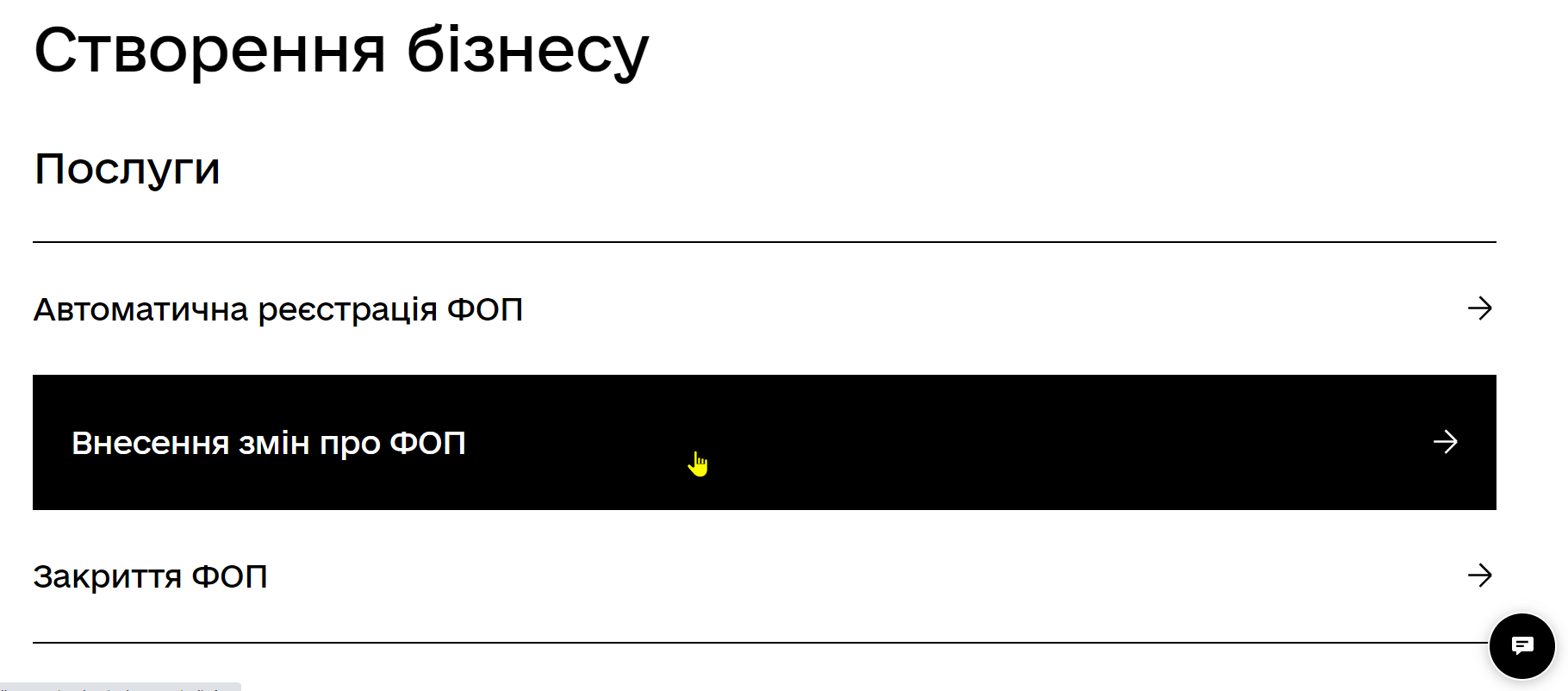
How to add or change KVED through the "Online House of Justice" service
Go to the "Online House of Justice" page (login is carried out using EDS or through a personal account)
Check whether your e-mail address is entered in the Profile in the "Personal data" tab.
Services - Submit an application - State registration of business - FOP - State registration of changes to information about a FOP - open an application - enter the region and other data (full name, RNOCPP) - choose the type of changes - change the types of economic activity - enter the necessary KVED - set/enable " add" or "delete" (if the main KVED is changed, put a tick in the corresponding square opposite the KVED - Submit an application (the application will be created in Form 11, we check the correctness of the data) - sign the EDS application (a window appears on the screen with a list where you have to see the number of your application, its name and the status "Submitted". In the future, wait for the e-mail you indicated confirming the completion of the application and check the status of your application in the "Online House of Justice".
Some features are provided for legal entities to change the KVED online.
Legal entities must add the protocol of the general meeting of participants to the application, which certifies the consent of all participants of the legal entity to make relevant changes.
Also, in accordance with Art. 36 of the Law of Ukraine "On State Registration of Legal Entities, Individuals - Entrepreneurs, and Public Organizations" requires an administrative fee for state registration in the amount tied to the subsistence minimum for able-bodied persons. Taking into account the rounding provided for in part 5 of the specified article of the Law , the fee for making changes to the KVED in 2022 is UAH 740.00.
Notification of the tax service on the change of KVED
In the event of a change in the tax address of the business entity, place of business activity, types of business activity, the application is submitted by taxpayers of the first and second groups of the single tax no later than the 20th of the month following the month in which such changes took place ( Article 298.5 of the Tax Code of Ukraine ).
Therefore, the uniformed persons of the first and second groups must submit an appropriate application to the tax office to change the KVED. This can be done online. FOP of 3 groups of the single tax - together with the declaration for the quarter in which they received income from a new type of activity.
It is also possible to notify the tax office online using the "Electronic Cabinet" service. But, first, it is necessary to fill out the Application for the application of the simplified taxation system. This statement is an appendix to the order of the Ministry of Finance of Ukraine dated July 16, 2019 No. 308 . When filling out the application, you need to check the box "making changes", in point 5.4 you need to note that changes are being made to the types of economic activity, in point 8 you need to write down all types of activities that were and are being added. The application must be saved in pdf format. We go to the "Electronic cabinet" - correspondence - note the type "application" - the topic "single tax" - indicate the summary of the application (for example, an application for the introduction of new KVEDs) - download the file with the completed application for the application of the simplified taxation system in pdf format - save - sent documents - select the necessary letter that was created - sign it with EDS - send - check the "sent" status, later the "delivered" status will appear.
For individual entrepreneurs who change the KVED online through the "Action" application, everything is easier, because at a certain stage the system will ask if you are a single tax payer. If you mark "Yes", changes are immediately made to the register of single tax payers and then there is no need to separately notify the tax office about the change in types of economic activity. At the same time, you only need to select the tax office in which you are registered from the drop-down list and enter your tax address, where you are registered as an individual entrepreneur, and the address where you conduct your business.
You can create a Protocol/decision on the change of KVED LLC in the Instaco designer by following the link . To create, you only need to enter the necessary data in the designer.
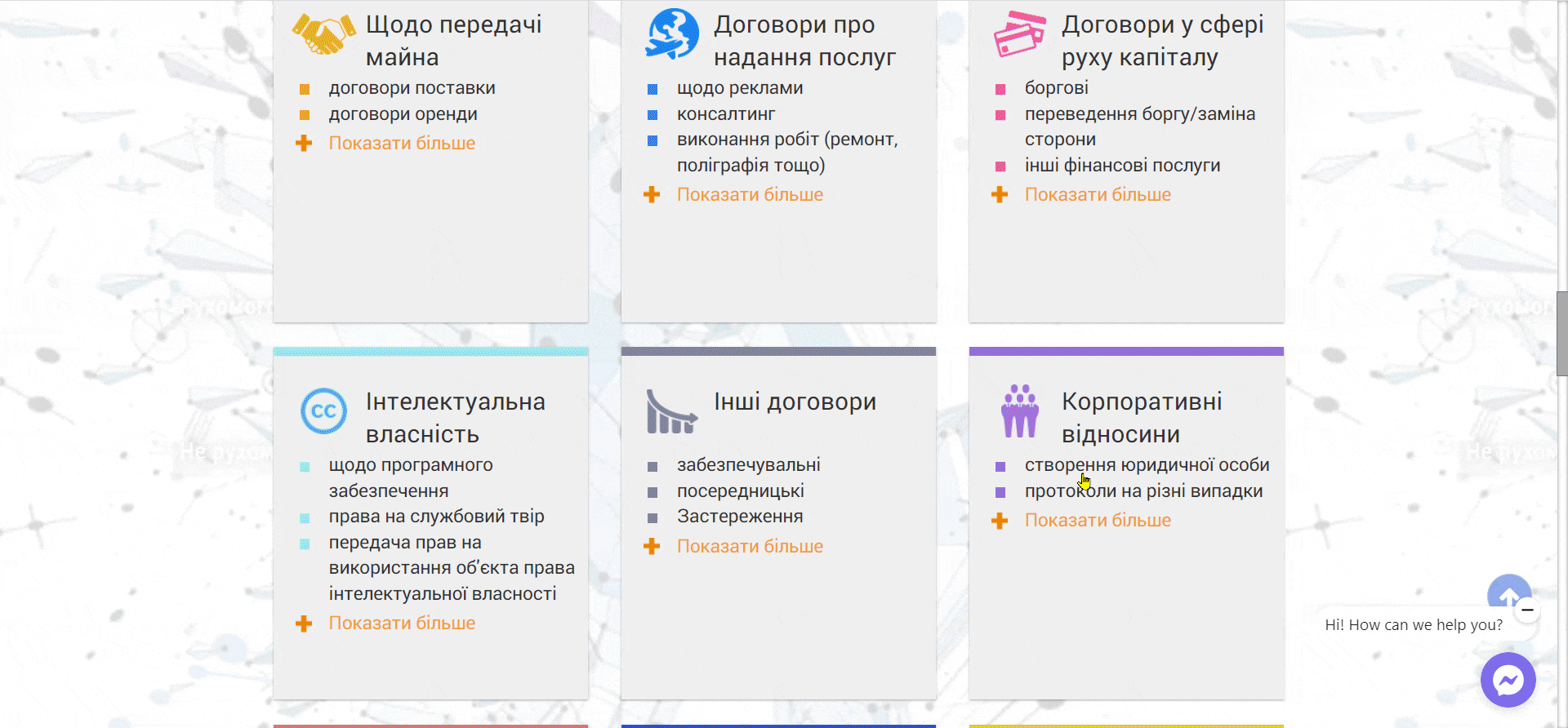
Date of publication: 25.09.2022
